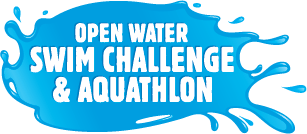REFUND, DEFERRAL and TRANSFER POLICY:
If you are registered for Open Water Swim Challenge and Aquahtlon and would like to make a change to your registration, there are several options. Please review the options and fees below for registered participants of the Open Water Swim Challenge
REFUND
All registrations are non-refundable unless Fanshield race insurance is purchased with registration. Refunds are handled by FanShield and are subject to their insurance terms. .
DEFERRAL and TRANSFERS
✵ Deferral is when you want to defer your registration to next year’s event.
✵ Transfer is when you want to move to a different event within ithe same race. For example, you are signed up for the Olympic distance tri but would like to switch to the Sprint tri.
A deferral or transfer can be made up to the deadline(s) below and must be completed by signing into RunSignUp and choosing deferral or transfer. Be sure to go through all steps and answer all emails from RunSignUp; participants are responsible for completion of the process. Deferrals and Transfers cannot be processed for an event that has already taken place. A transfer from one individual to another is prohibited.
Deferral
- You may defer your registration to next year’s event
- There is a $25 deferral fee
- Deferrals are available through July 26, 2024.
- Transaction fees charged by the online registration provider cannot be refunded or transferred.
- Deferrals are not available after 7/26/2024 @3PM
Transfer
- Transfers include a transfer fee ($0) + registration price difference, if any.
- Transaction fees charged by the online registration provider cannot be refunded or transferred.
- USAT one-day license will be transferred to the new event.
- Price differences between events will not be refunded if transferring to a shorter distance.
- Transfers are not available after 7/26/2024 @3PM
How to Defer:
The Defer Race option can be completed by logging into your RunSignUp Account. FInd the race you would like to defer. Navigate to Profile > Upcoming Events > Manage Registration > Defer Registration. Follow all the promts and steps.
Participant is responsible for completing deferral process in its entirety before deadline listed above.
How to Transfer:
The Transfer Event option can be found by logging on to RunSignup, navigating to Profile > Upcoming Events > Manage Registration > Transfer Event.
Participant is responsible for completing the deferral or transfer process in its entirety before the deadline listed above.